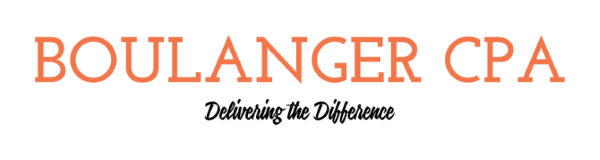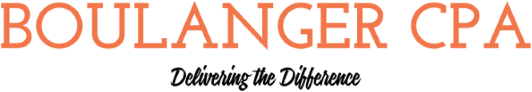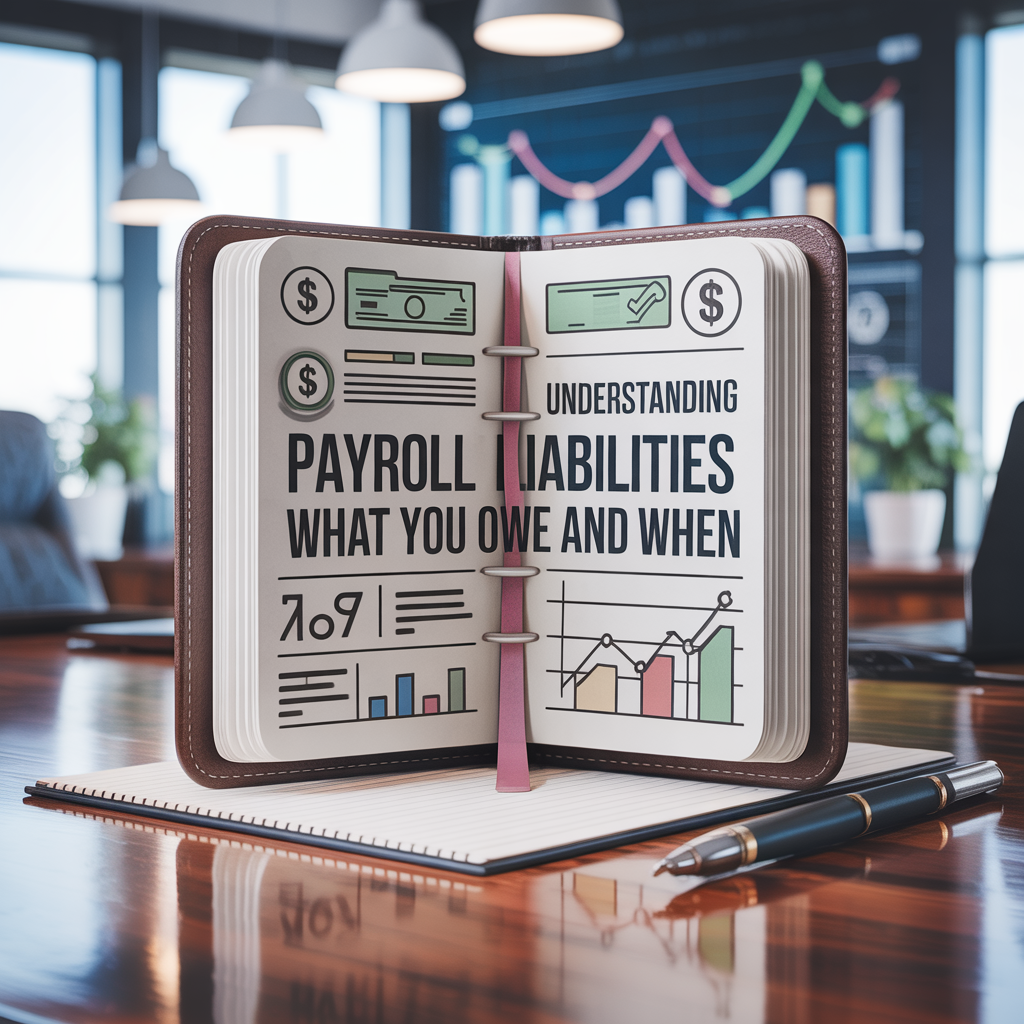GPS Tracking, Time Theft & Mobile Crews – Payroll Pitfalls for Field Teams in Oklahoma
If your business depends on mobile crews — cleaning teams, HVAC techs, lawn care staff, or pest control — managing payroll accuracy can be a daily challenge. Between time theft, inaccurate job logs, and compliance risks with GPS tracking, it’s easy to make mistakes that cost time, money, or even trigger legal issues.
In this guide, we’ll break down the most common payroll pitfalls for Oklahoma field-based employers and explain how to protect your business while keeping your crew happy and your records clean.
1. The Problem With Trust-Based Time Sheets
Many Oklahoma service companies still rely on:
- Paper timecards
- Verbal start/stop reports
- Manager-entered hours at the end of the week
- “Job logs” filled out after shifts
These methods create:
- Inflated hours
- Missed overtime
- Incorrect job costing
- Wage disputes with no paper trail
Time theft is often unintentional — but it still affects your bottom line.
2. GPS Time Tracking – What’s Legal in Oklahoma?
You are allowed to use GPS tracking to:
- Confirm employee location at clock-in/out
- Tag jobs by location
- Generate location-specific reports for payroll or billing
But you must:
- Disclose GPS use in your employee handbook or policy manual
- Only track during working hours
- Avoid tracking off-the-clock activity unless required for legal or safety reasons
We help Oklahoma employers implement mobile time tracking systems that comply with privacy and wage laws.
3. What Counts as Time Worked? (Hint: More Than You Think)
The Fair Labor Standards Act (FLSA) requires employers to pay for:
- Travel between job sites during the day
- Waiting time between jobs (if not free to leave)
- Loading and unloading equipment before or after a shift
- Work-related calls or prep time at home
If your crew is:
- Picking up gear at 6:30 AM
- Driving to their first job
- Sitting in a truck waiting for the next appointment
You may owe them wages for that time — especially if they’re hourly.
4. “Buddy Punching” and Fraud – A Hidden Risk
Without GPS or biometric controls, mobile crews may:
- Clock in for absent coworkers
- Start their time from home instead of the jobsite
- Pad lunch breaks
- Round up daily totals without employer knowledge
Solutions include:
- Photo clock-in
- Biometric verification (fingerprint/face scan)
- Geofencing (must be within X feet of job site to clock in)
We help you deploy smart time tracking tech that prevents fraud without micromanaging your crew.
5. Mileage Logs & Travel Time – Are You Doing It Right?
If your team uses their own vehicles, you must:
- Track mileage for each job
- Reimburse using the IRS standard rate (67 cents/mile for 2024)
- Keep proper logs for audit defense
For payroll:
- Mileage reimbursement is non-taxable
- Travel between jobs is paid time
- Commutes to/from home are not (unless reporting to an unusual site)
We automate this inside your payroll platform for consistency and tax compliance.
6. Overtime Still Applies – Even With Flexible Schedules
Mobile crews often work:
- Split shifts
- Last-minute schedule changes
- Extended days due to traffic or job overruns
If they work over 40 hours in a workweek, you must pay overtime at:
- 1.5x the regular rate (including bonus or commission earnings)
- Even if they didn’t “clock in” traditionally
Common mistake: Missing overtime when crews stretch a 5-day schedule into 6 or 7 due to rescheduling.
7. How Time Tracking Impacts Payroll Accuracy
Time tracking feeds:
- Overtime calculations
- Job costing and margin analysis
- PTO tracking
- Compliance with local and federal wage laws
- Final paycheck calculations at termination
Poor time tracking = poor payroll = audit risk.
8. Employee Rights and Tracking Consent
Under Oklahoma law:
- GPS tracking is allowed, but you should disclose it
- Employees have a right to view their time records
- Any deductions from pay (e.g., for damaged equipment) must follow proper wage rules
Never track without informing employees — and always provide a clear written policy.
Explore our blog on Payroll Deductions in Oklahoma »
Oklahoma Payroll Systems That Keep Mobile Teams Honest and Compliant
At Boulanger CPA, we help service businesses:
- Set up GPS-based time tracking
- Prevent time fraud and misreporting
- Stay FLSA-compliant
- File accurate payroll with IRS, OTC, and OESC
- Deliver clean job costing and mobile pay support
Schedule Your Free Field Payroll Compliance Review
View Per-Employee Pricing
FAQs – Payroll & GPS Time Tracking in Oklahoma
Can I use a GPS app to track where my techs are working?
You must still pay for all time worked — but use of alerts or auto-clock features can help prevent it.
What if an employee forgets to clock in?
You must still pay for all time worked — but use of alerts or auto-clock features can help prevent it.
Can I deduct hours if I think they were faked?
Not legally required, but highly recommended. If you do, use the IRS rate to avoid tax consequences.
Do I have to reimburse mileage?
No — but breaks under 20 minutes must be paid if provided.
Are breaks required in Oklahoma?
No — but breaks under 20 minutes must be paid if provided.

Marc Boulanger
Marc views his accounting business as an extension of his family. And while he holds a Bachelor of Arts in Business Administration and Accounting and a Masters of Science in Accounting, he values traveling around the country with his wife of 30 years and 5 kids, Marc learned that communication is the key to effective team work.